How to play Left 4 Dead Co-op mode with Hamachi
This post is for the people that wants to play Left 4 Dead Coop mode over the Internet with their friends without a Steam account (using Hamachi).
Requirements:
- Left 4 Dead
- Hamachi
- Windows Firewall has been disabled
For All the players, you have to do the following:
- Enable Left 4 Dead’s Console command: Go into the game, go to Options > Keyboard and Mouse > Allow Developer Console > Enabled
- Reconfigure your XP’s Network connections to make it detect Hamachi first. Go to All Programs > Accessories > Communications > Network Connections. Go to the menu > Advanced > Advanced Settings. Put Hamachi on top of the list.
For Vista Users: Check out this guide to change your network priority: http://www.windowsreference.com/windows-vista/change-network-adapter-priority-in-vista/
Before you continue: One person has to create a Hamachi Server and get everyone to join the sever. Ping your friends via Hamachi to ensure the connections are active between you and your friends.
For the Host (1 Player)
- Go to the folder that you have installed Left 4 Dead.
- Create a new text file in this folder and put in the following:
- If you want to change the Map, rename the map value. To find the maps, go into your Left 4 Dead folder > Maps
- Save this file as Launch.bat (it is very important that you save it as a “.bat” file). This will be the file that launches your game.
- Run Launch.bat
- Go to the next step and tell your friends to join you.
left4dead.exe -game left4dead -console -novid +sv_allow_lobby_connect_only 0 +z_difficulty Impossible +map l4d_hospital01_apartment
For the Clients (1 to 3 players)
- Launch Left 4 Dead
- Press the button “`” (top left corner of your keyboard) to get into the Console
- Type in connect HAMACHI-IP-ADDRESS (For example: connect 5.111.216.175)
- You will now be connecting to the host
FAQ:
Q. For some people they can connect, and some other people, they’re getting the Restricted to class C LAN only error messages.
A. Valve is very strict in the way LAN works in Left 4 Dead. The first three octets of your IP address must be the same in order for the players to join, or else you will get the Class Restrict Error.
For example, if the server host has a hamachi ID of 5.111.128.176. Then all of the other players must have IP addresses of 5.111.xxx.xxx. If you have an IP address of 5.112.134.283, then you will not be able to join.
Unfortunately, it is not easy to change the hamachi ID. You’ll have to recreate a hamachi profile in order to get a different Hamachi ID. It is best to have all 4 players to recreate the Hamachi ID around the same time so you’ll get 4 IP address with the same 3 octets.
To Recreate your Hamachi ID, go into the following directory
(make sure you can view hidden folders, enable it in the View Option):C:\Documents and Settings\***USER****\Application Data\
Delete the Hamachi Folder. Then Launch Hamachi and go through the mini tutorial to obtain your new Hamachi ID.
Q. I cant get the text file to save as a .bat file type
A. When you save the launch file, make sure you select File type as All File and put “.bat” at the end of the file name (see picture for example):
How to save text file into .bat application file
Q. Will this guide work for Windows Vista?
A. Yes this will work for Windows Vista users. For information on how to change your network priority to put Hamachi on the first of the list, visit this guide: http://www.windowsreference.com/windows-vista/change-network-adapter-priority-in-vista/
Make sure your Hamachi ID has the same first 3 sets of Octet for all 4 players.
Helpful Links to Technical Issues
Check out the following links if you are having technical issues running Left 4 Dead:
Check out How to play Call of Duty: World at War Co-op LAN with Hamachi
Filed under: how-to, Video Games | 159 Comments
Tags: FPS, hamachi, L4D, LAN, left 4 dead, left4dead, Multiplayer, PC, Restricted to class C LAN only, steam, Tutorial, Valve, Video Game, zombies





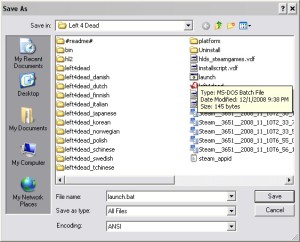






















how to launch the game wit launch.bat ???
its a notepad file
Open the launch.txt file in notepad > go to save as > under file type, select All > for file name, put launch.bat > save.
Now your launch.bat file will be a 32-bit application file, Double click on it to run L4D
I done everything correct to host a game myself but when i start my launch.bat
and left 4 dead starts, it loads the right map and everything, but when it gets to 100% loading and the game is about to start, it goes back to the main menu and says steam rejected.
For some people they can connect, and some other people, they’re getting the Restricted to class C LAN only error messages.
Any idea there?
hey that Class C lan problem was solved here:
http://www.projectwarehouse.co.uk/viewtopic.php?f=19&t=1224
it worked for me 😀
That’s a difficult one. I have encountered this error too. The problem is with Left 4 Dead and not Hamachi.
Valve is very strict in the way LAN works in Left 4 Dead. The first two octets of your IP address must be the same in order for the players to join, or else you will get the Class Restrict Error.
For example, if the server host has a hamachi ID of 5.111.128.176. Then all of the other players must have IP addresses of 5.111.xxx.xxx. If you have an IP address of 5.112.134.283, then you will not be able to join.
Unfortunately, it is not easy to change the hamachi ID. You’ll have to recreate a hamachi profile in order to get a different Hamachi ID. It is best to have all 4 players to recreate the Hamachi ID around the same time so you’ll get 4 IP address with the same 2 octets.
To Recreate your Hamachi ID, go into the following directory
(make sure you can view hidden folders, enable it in the View Option):
C:\Documents and Settings\***USER****\Application Data\
Delete the Hamachi Folder. Then Launch Hamachi and go through the mini tutorial to obtain your new Hamachi ID.
how do u put hamachi on top of the list on Windows Vista? i don’t have that settings option
Try to run it without putting it on top of the list and see if it works.
I haven’t tried this in Vista yet.
I still cant get the text file to save as a .bat file type. The only options when i save as in notepad are: Save as type – .txt or any.
You must rename the .txt file when you do “Save as”
Delete “.txt” in the name and put “.bat”
ive done everything up to createing the bat file but when i click the launch icon nothing happens. a command prompt pops up for a split second and nothing else ensues.
also i have download hamachi but how do i create a dedicated server on hamachi?
sorry i am very very noob at this =T
You have to put the Launch.bat file in the same folder as your Left4dead.exe file.
You don’t really create a dedicated server on hamachi. Just install it and create a server with your desired name and password. Give that name and password to your friend and they should be able to join.
Try re-naming your Left 4 Dead.exe file to L4D.exe
Then go into your .bat file and change the first word “left4dead.exe” to “L4D.exe”
The reason it’s popping up, then dissapearing is because the command prompt can’t find the file you’re telling it to load, perhaps because of something wrong with the name.
I had the same problem and this was my solution, hope it helps 🙂
How can I change the chapter or the mission?? And where can I set who I want to play of the 4 character with? Pls help
go into your Left 4 Dead Folder under Maps > pick the map you want to play. Rename the value in the Launch.bat file to play.
To edit your launch.bat file > right click on it and select Edit.
For example, if you want to play the Small Town Mission, just change +map l4d_hospital01_apartment to +map l4d_smalltown01_caves
Its people as – generous to share their knowledge with others – as you who make our gaming life easier >xD
Many thanks.
How host create a server ? when I launching bat file, game turns on and I am in main menu, what should I do there ? write something in console ?
+ yes How to chose character after game will start :X
:K,
If done correctly, you game will automatically load into the map that you want to play. Check your Launch.bat file, a value may be spelled incorrectly.
Try again and let me know how it goes.
I’m Having the same problem.
I load the .bat file, and it just goes to the main menu
Done everything but when the friends connecting they “fail after 10 retries”
should i build the server? i dunno how.. (i am the host)
Now we tried to play when i go lobby and start game 5 .. 4.. 3.. 2.. 1 and tell him on phone to start the /connect myhammachiaddress
but him the class c error.. we have the same hamachi start (5.116.2xxxxxxxx)
I have encountered both errors that you are experiencing:
1) Fail After 10 Retries: Tell the player to rejoin your Hamachi Server. Then ping him. Your ping must be successful or else you will receive this error.
2) Class C Error: This is definitely related to your IP addresses’ first two octets being different. Check all your Hamachi ID. Make sure you delete and recreate profile to get another Hamachi. (Don’t try to change it in the Advanced Option under Hamachi).
Tried that.. Class c error 😦 same ip for sure 5.116 BOTH
and with Vista?
If you get the “Fail After 10 Retries” error, you are properly trying to connect to someone with an other C class IP. You dont get that error message, but just check in hamachi you all got the same 123.123.*.* ip address.
Everytime i want to connect to ip an error message in console pops up : “Another Window ……GernericInformation is having priority” How can i fix that?????????
Close the application that is running “GenericInformation”.
When I launch the .bat file, the Left 4 Dead opens and the game loads for a little while, but closes and says that the Steam Verification was rejected. How to fix this? I copied everything correctly for the .bat file and only changed the difficulty and level name
RUN_L4D.exe -game left4dead -console -novid
+sv_allow_lobby_connect_only 0 +z_difficulty
Impossible +map l4d_hospital01_apartment
Thats my bat file, only turns game on to menu :L
Hey I may help You Saikit ^____^
”
I have encountered both errors that you are experiencing:
1) Fail After 10 Retries: Tell the player to rejoin your Hamachi Server. Then ping him. Your ping must be successful or else you will receive this error.
2) Class C Error: This is definitely related to your IP addresses’ first two octets being different. Check all your Hamachi ID. Make sure you delete and recreate profile to get another Hamachi. (Don’t try to change it in the Advanced Option under Hamachi).
”
Just do this :
http://logmeinwiki.com/wiki/Hamachi:Gaming_over_Hamachi#Hamachi_Aliases
& Here are details what is it about :
http://logmeinwiki.com/wiki/Hamachi:Advanced_Peer_Menu
Just put similar Alice IP in ” Peer VPN Alias” ftw, must be similar to host not clinet ftw & it would be better if Host will be the Hamachi Chanel owner ftw. GL
oh & whats that :
[L4DUI] OpenWindow: Another window 04EA7E00`GenericConfirmation` is having priority 1, deferring `MainMenu`!
I heard its popular error,
Wow thx m8. i can now set-up a versus and campagne server with friends through hamachi!!!!
Heya Saikit
Haven’t yet tried the hamachi delete preferences folder option yet, but just wanted to leave a note to say thanks a million for posting this online. As Icy posted abit back, it is indeed great people like you who share this stuff online and makes our gaming lives easier ^_^
In regards to the restricted to class C and its subsequent fix, I can definitely say it works ^_^
Awesome stuff saikit, cheers 😀
Hello,
I created a L4D Launcher (Ogerlauncher).
If you use the launcher you don’t need the .bat file to host or to join.
Besides my launcher has got some other interesting features.
It shows all the other server which was opend with the launcher (form people on you hamachi list) and you can generate the aliases.txt
Newest Version 0.91:
http://ogerlauncher.bplaced.net/viewtopic.php?f=3&t=9
Sometimes when im playing with my mates in hamachi the game shoutdown. it happens ramdom, sometimes i can play 10 min other times 20. and is a bit annoying. this bug do not only happens to my one of my mates have the same problem. if any one could help us i would be very apreciated
For the people that are having crashing issues, disable multi-core under Video > Advanced settings.
i don’t know which application is running genericinformation. does anyone know something?
Hey, Thanks for the tips, i can play with my friends in campain mode now!=D
But, i don’t know how to set up a versus game.. so if anyone knows how to do this, it would be appreciated if they told me. Also, if anyone knows how i can turn myself into a zombie with the cheats of director_no_human_zombies, cuz so far i can only turn my friends into zombies, but as the host i can’t turn myself into one.
As for you akis, try shutting down Steam if u have it on.. that helped me.
To play versus mode simply pull down the console using the tilde ` key and type “mp_gamemode versus” and hit enter
then load up whatever map you want by typing “map [mapname]” (simply replace [mapname] with the name of the map you want.
Hy.
A problem occured when I’m trying to get the console. I started .bat & the normal eye too, but console doesn’t appear and I’m confused.
genericinformation – its nothing about any process, just wrong allice configuration on hamachi.
Host must create alice for everyone who will join his game server.
For example :
Game Host Hamachi IP is : 111.222.333.444
Guest hamachi IP is: 555.666.777.888
so Host must click on everyone from his hamachi list : Right mouse button > Advenced > Alice ( VPN ) and put there under guest IP to VPN place :
Guest IP :555.666.777.888
VPN : 111.222.333.888
what means that You must change 3 first sentences of IP in VPN line and leave 4rth sentence without any changes
I hope this is clear :L ftw enjoy
I’d first like to thank the person who posted this up, but i seem to be having some problems with hosting a game. I can successfully get the game running, but my friend cannot join my games. I deleted my hamachi files to give us the same ip: 5.126.xxx.xx, but it still gives us the “class C” error. When I tried changing his ip under advanced settings, it gives me a “fail after 10 tries” error. Any help would be appreciated.
[L4DUI] OpenWindow: Another window 04EA7E00`GenericConfirmation` is having priority 1, deferring `MainMenu`!
HOW do i solve this problem??
here is the solution i did on the problem “genericonfirmation ” it seem like the host loading way faster then the client can catchup the join, so the host need to get out the main menu, get to the console, type in sv_lan 1 (and space after every comand) then net_start , > sv_allow_lobby_connect_only 0 , then map (choose the which ever map u want), in the mean while get ur friend type in connect [host hamachi ip] ready, then let ur friend know right when hit enter after chose the map that mean ur game is loading, he should hit enter too. voila, he will load to join ur game. hope this help. I solved mine with friends problem simple like that.
btw, i disable the xp firewall also to get connect to the game. can’t find the way to get it work with xp firewall on even i did add it in the exception list, or unblock. so disable it for now to play
@36, do you have to have steam running?
Steam does not need to be running. In fact, I never had steam installed when I got left 4 dead to work.
[L4DUI] OpenWindow: Another window 04EA7E00`GenericConfirmation` is having priority 1, deferring `MainMenu`!
My friend is having that problem trying to join my game… My other friend can join but this one can’t.
We all have the same C class… and we are playing over hamachi… And the game has not been updated since orignally bought.
Has anyone got any Idea?
HI
same problem as @37:When I tried changing his ip under advanced settings, guest had the message error: “fail after 10 tries”
Any idea?
In my experience, you can’t just change the IP under the advanced settings. (This did not work for me)
You have to change the hamachi ID by deleting the profile to recreate the ID. Before you start a game, try pinging your friends with hamachi.
can i play with only 1 other friend and 2 computer players?
and
what do i do after ive launched the game with Launch.bat? what do i do with the console open? just wait for my friends to type connect X.XXX.XXX.XXX on their consoles?
Yes, you can play with your friend + 2 computers.
Yes, you wait for your friend to connect to your game.
===============================================
Ogerlauncher Version 1.1
===================Features====================
-Host and Join games
-Select your name and favourit character
-Shows server/dedicated server wich
was opend with the launcher!
-Generate aliases.txt
-Two languages
====================New=====================
-You can register and search hamachi networks!
-Changed form FTP to MySQL (faster)
=================Download====================
http://ogerlauncher.bplaced.net/viewtopic.php?f=3&t=20
where is the Hamachi ID located in windows vista??
does anyone know how to play this in versus? there must be a way to change the bat file so you are able to do a versus game instead of just the campaign.
i also have the generic confirmation problem. does anyone have a solution to this, in that case post it here….
It looks like the Generic Confirmation problem is a Left 4 Dead issue and not a Hamachi or connection issue. It may be your drivers/hardware/software that are causing this issue.
Seems that i’m not the only one with the “Class C -restricted”-problem. We’ve the same first two sentences in the hamachi ID (5.133.1xx.xxx), but i still can’t join my friends game due to the Class C restriction.
If you can, try to make the first three octet of your Hamachi ID the same.
We solved it by changing host and renewed our hamachi ID:s a second time. Thanks for the guide!
Still, I would like to know what you should write in the launch-file to create a versus game.. 🙂
hey you could try “ogrelauncher” it lets you choose the settings like versus and map then it will lauch l4d with out all that bat file rubbish. 🙂 a good prog!
Hello, we al changed our IDS on hamachi and our ips matches. but it still says restricted to local clients class C thing. What is wrong? 😦 no firewalls are on
Hello everyone,I don’t know how to make detect Hamachi first in vista.I cannot start a server then.
If you want to play Left 4 Dead VERSUS MODE… in Launch.bat file write some of maps that have VS in name like, l4d_airpot01_vs_greenhouse (after +map)…
when i click on a batch file it just opens the main menu not the server. and my batch file is ok i pasted it
what should i do???
Make sure you have the console enabled. Make sure there are no extra spaces in your command lines.
Yo saikit, I try to connect to my friend’shamachi ip through l4d console, but it says connection failed after 10 tries, what do i do?:S
You need to make sure you can ping your friend on Hamachi. If you can’t ping, try restarting hamachi. Also, you need to make sure all of your friends obtain a hamachi ID that has the same first 2 or 3 octet.
I my brother can enter the server I have created with hamachi but in the game he has got the same name that mine. I’m Bloody_Wind, and he becomes (1) Bloody_Wind, is it normal ??? Is there a way for him to keep is pseudo and for us to choose the character we want to be ???
Thanks
You can change your character’s name by typing in the console (press ` to pull up the console):
name yourname
For example: name saikit
Need to change the name b4 the game start or also can change the game during game play ?
coz i tried to change during games but it fails.
TQ !
My friend bought the real L4D and I did not. when we try to run it I cant connect to him. our hamachi i.p are the same except for the last number
5.135.114.XXX
my .bat file only sends me to the menu while his game will load but when I try to connect from the console I get a error message about steam valadation. can we play together or not?
@ saikit: Thanks for your post!!! 😀
@Wyatt(41) : Make sure your friend’s hamachi netwok adapter is on top
@Tom(47) and @ger(55): Here’s a link on how to change hamachi’s priority in vista
http://www.windowsreference.com/windows-vista/change-network-adapter-priority-in-vista/
Thank you all, I will try, but to make the console appear I must launch a file .bat “left4dead.exe -console ” because I have tried everything, I can’t make it appear and the console is enable. It’s strange. Thanks all
I also would like to know if there is a way to choose the address in Hamachi. I explain : my brother and I have the same beginning : 5.133. … but my boyfriend can’t have it. Do we just restart Hamachi after having deleting the good file or is there a way to make it created a IP adresse beginning by 5.133 thanks
does anyone know the wirtting for versus and campagnes? or cod or what you call it
sup fellas .. thanx for the post .. worked like a charm
1. you dont need steam
2. make sure your 1st two octets in hamachi as mentioned above are the same
3. didnt change the order for the hamachi adapter on vista and it still worked !!
is there a way to change your hamachi ip adresse?
Yeap it all works 😛 if somebody want play 4 fun then join to our hamachi room. L4D_svk name of room= pass of room
I cant find the path : C:\Documents and Settings\***USER****\Application Data\
I’m using vista, and YES , I tried the C:\Users\***USER***\AppData…
But I can’t seem to find the folder.
I can view hidden folders.
Big thanks for this post it works great!
Having big fun on in house lan with 8 friends 🙂
Ciao
Somebody from SVK/CZ, I need little help…my e-mail – radovali@gmail.com
thanks for the helpful guide
when i start the launch.bat i get an error from steam but dont have steam installed what could be the problem i have tryign changing the Left 4 dead.exe to RUN_L4D.exe in the bad file but i get the main menu could any1 tip me
Thanks so much for posting this! Had no trouble at all.
Saikit your method truly WORKS…. THANKS so much for your help……. Anyway changing the IP under the advanced settings of Hamachi will NOT work……. so no point trying that as it will just cause people to fail after 10 retries………. just follow Saikit’s method and change your hamachi id….. it will definitely work after you do so
Thanks for the guide. I still have yet to get it working with other people from hamachi, but once it works I will let you know!
Saikit, do you need help answering some of these questions? ;p
Good news: Last night I was able to finally play a game of L4D online using hamachi.
I did notice that the first three octets of my PC and my friends PC were the same. For whatever reason, if I host, he could not join, but if he hosted I can join his.
Firewalls are off, hamachi is primary. My ports on my router were open, even DMZ just for testing purposes and he coudn’t join me. What gives?
Second question: People who just have first two octets same as me, neither one of us could host or join each other. We still get class C lan error. What gives? This is key to me figuring out why this doesn’t work, and once I can figure it out, I will share with everyone. Thanks!
I think I got a break through in eradicating the class c errors. I will have to do some more testing, but I think I’m on the right track.
I have discovered a breakthrough with Left 4 dead. No more class C LAN errors anymore. Visit this link to learn more. Happy gaming!
http://versatile1.wordpress.com/2009/01/06/help-me-help-you-left-4-dead-breakthrough-hamachi-does-work/
Or you all just make sure the THREE first octets are the same, seeing as that’s apparently Steams definition of a Class C network. My definition would be somewhat different, but what the hey :’)
Again: The _THREE_ first octets of your adresses has to be the same as everybody elses. Not two, THREE.
you could add ” -ip [hamachi ip]” to the batch string
to skip the “Reconfigure your XP’s Network connections to make it detect Hamachi first” part
Hey. Will the game automatically load the next map of the campaign in order, once you have beaten the map you loaded?
Ogerlauncher v1.3
Features:
-Host and Join games
-Select your name and favourit characte
-Shows server/dedicated server wich was opend with the launcher!
-You can register and search hamachi networks!
-Generate aliases.txt
-Three languages
-Offline and Online Mode
-You can host your own maps
New:
-Fixed a Bugg(“You don’t have this map versus”)
-Changed the Server search
-You can find more Server!
Important!
T-E-S-T wrote a tutorial to create your own Dedicated Server:
http://ogerlauncher.com/forum/viewtopic.php?lang=de&f=6&t=104
Download :
At the website http://ogerlauncher.com
Have fun with the launcher!
If you and your friends you’re gonna play with register to hamachi at the same time, the chance of having the same three octets in your IP address is 99%.
could any one can say how i can choose my faorite player when we start to game? when we start running the game i’ll becam bill and my friend became francis, how we could chose
I’ve done all the host things and I get into the game. How do I actually host? I click play campaign, create friend server etc but I still get the message connection lost with session.
Problem solved.
Question: is Hospital the first map? If yes, does it autoload the first map when you beat it? If not, can someone tell us the natural order of maps?
Yeah, so, I’ve done everything you’ve said. Checked the spelling of the .bat file several times, etc. Still getting ‘engine error: steam must be running to play this game.’ What say you?
To Recreate your Hamachi ID, go into the following directory
(make sure you can view hidden folders, enable it in the View Option):
C:\Documents and Settings\***USER****\Application Data\
Delete the Hamachi Folder. Then Launch Hamachi and go through the mini tutorial to obtain your new Hamachi ID.
How do you do this on vista?
84 & 89: Yes the game will automatically load the next map once you beat the level. You can select the level by modifying the .bat file o use OgerLauncher
90: Try a different L4D torrent
91: Try to access the Hamachi folder by going to C:\Users\****USER****\AppData\Local
[L4DUI] OpenWindow: Another window 04EA7E00`GenericConfirmation` is having priority 1, deferring `MainMenu`!
Is There no solution bout this problem huh???
This Occur When I or My Friends Connect to the host..
[L4DUI] OpenWindow: Another window 04EA7E00`GenericConfirmation` is having priority 1, deferring `MainMenu`!
How you can play L4D in our local lan.
You need to have one original installation of the game (created account in valve)
Use steam and install the dedicated server (from tools). That takes about 1-2 mins.
Go steam offline
Get and run the stand alone pach ([L4D] Standalone 1.01.exe) in the computer which has the original installation.
Give one copy of the patched game to your friends, or share it through your local network.
Run dedicated server ( the -500 option within desktop shortcut runs the game while the -510 option enables the dedicated server.)
Run the l4dead.exe on each machine and enjoy the local lan without any complicated addons 🙂 🙂
for all that need a script for creating server/joining server and dont like to manage all the time a batch, here’s my script: http://l4dscript.x2.to/
Ensure everyone has the same Microsoft Games for Windows – Live version. If you are having issues connecting to the server (while still being able to ping) try updating all PCs to Games for Windows – LIVE 2.0 Setup (or latest version)
can anyone tell how to play versus mode on hamachi with my friends?
Hey, just a little tip, you can change hamachi´s IP (not exactly, but can change the way the game sees those IPs).
Just open hamachi, click on the configure button then preferences. Go to Window and check the option to show Advanced…
When everyone has joined your hamachi network, right click each of them and select Advanced (last option) and fill “Peer VPN Alias” blank with the IP of the client changing the first two numbers with your current server IP. Example:
Your hamachi server´s IP is: 8.202.30.128
One of your friends hamachi´s client IP is: 6.128.50.248
You must right click on that client and go to Advanced and fill Peer VPN Alias with: 8.202.50.248 (First two numbers same as your server ip and the other two untouched)
Hope this can help some people with a way easier than deleting files.
good shit, thanks man. work like charm.
I tried ping the host. It was about 500+ s ping. can I play smoothly??? He is in one of the country in europe but I’m in SE Asia.
Why doesn’t the ‘Blood Harvest’ came out as Campaign? It turned out as a Versus…
And thank you for sharing…
Hey i have a problem. When i run L4D a write ip adress it shows a frame with this: Dicsonent from server. Do you know what do I have to do with that? 🙂 THX
my problem is the “connection failed after 10 retries” … i ping-ed my friend and it says “request timed out” … any idea on how to fix this problem?
So how do i change my ‘Blood Harvest’ from Versus Mode to Co-op Mode?
For anybody having trouble with the “connection failed after 10 retries”
Make sure that your windows firewall is disabled!! This happened to my friend and it took quite a while before I realized he hadn’t shut his windows firewall off. The error immediately went away after we fixed that.
Just so people know only people with the same exact first 3 digits in their hamachi will ever be able to connect to each other and play in a game
it’s simply impossible
Here are some examples:
All these can connect
5.12.507.225
5.12.34.554
5.12.56.73
No matter what anyone wants to tel you all these cannot and wont ever be able to connect to each other at any point regardless of what people do or say:
5.307.231.54
5.44.12.76
5.43.455.255
5.112.53.306
Even with video of showing this:
The person in this vdioe is lying ebcause he is showing him connecting to a Hamchi IP that isn’t even remotely close to his own. So what is being shown in this video is impossible.
Oh he did connect to a game, but not with the IP he showed him connecting to
what this douche bag did was he set it up in the console with the IP he showed himself using, then once he hit enter, hhe paused the video, let it geta time out, then he repened the command and typed in an ip that has the same 1st 3 digits as his, then after he pressed enter he then resumed the recording.
Wella, now it looks like he connected to the original IP he entered in when in fact he was really connected to one with the same IP
When i try to login to hamachi it says meditation server has rejected your “login request” how do i fix that?
How to play survival?
Hamachi:Mediation server has rejected your login request error you can fix here
http://logmeinwiki.com/wiki/Hamachi:Mediation_server_has_rejected_your_login_request
Thats teq but now i have a new problem.
When i try to start my own left for dead game, its loads and shows the photos, (ie: No mercy pic with the 4 survivors) but it when it fully loads it goes back to the menu and says steam rejected my request.
Anyone know how to fix that?
How do i play the maps in order like form map one to the last map when i play the maps jump i know i can just change the map names in the text doc but what are the map names from lvl 1-the last lvl in order. Ty and if there is a way that i would not have to reload the game every lvl it would rock.
when start a lunch bat,game not start and goes on meny with consolle. Wath next?
Pleasse help
Check your launch script, make sure you don’t have any typos.
When i try to start my own left for dead game, its loads and shows the photos, (ie: No mercy pic with the 4 survivors) but it when it fully loads it goes back to the menu and says steam rejected my request.
How can i change difficulty status?
For those that are getting the Class Restrict Error: it IS POSSIBLE to change your hamachi ip to a value you need it to be.
Here is a quick guide:
1. Open Hamachi
2. Click the Gear icon and hit Preferences
3. Click Window
4. Enable (check) “Show Advanced… Peer Menu”
5. Confirm all the way out to the normal hamachi window
6. Right click on each person you wish to play with and hit Advanced
7. Enter into the Peer VPN Alias field what IP they should “appear” to have
7a. For instance, say I have a hamachi ip of 5.2.155.155
7b. And then, your friend has an ip of 5.1.17.17 or whatever
7c. Set your friends VPN Alias to 5.2.155.*, filling in the star with a number that DOES NOT match your own.
7d. Confirm all settings
8. Make sure each of your friends does the same, making sure that the first 3 octets match their own and then give a unique 4th octet to each player so each is absolutely unique.
Once you’re done, just launch the game as usual and it will work if you followed everything correctly!
What this does is the VPN Alias “aliases” your friend’s IPs to look like it is in the same C class as your own. However, their actual IPs do not change (you don’t have to hope for the best anymore!) and your computer responds to their aliased ips, which means that the C class octet rule is upheld allowing you to play!
I hope this helps out everyone!
”
7. Enter into the Peer VPN Alias field what IP they should “appear” to have
7a. For instance, say I have a hamachi ip of 5.2.155.155
7b. And then, your friend has an ip of 5.1.17.17 or whatever
7c. Set your friends VPN Alias to 5.2.155.*, filling in the star with a number that DOES NOT match your own.”
Hello, I was wondering if the host*for example, me* will be required to put an alias. When I host, do i use the map c1m1****** command and as them to get in via the “connect 5.2.155.155” command? 😀
So do i have to put up an alias myself?
Do i host a game via the “map c1m1********” command and the friends playing with me get in by using “connect 5.2.155.155”?
One note I neglected to mention. When connecting to a game YOU MUST USE THE VPN ALIAS, not the normal hamachi IP. Remember: your computer responds to the aliased IP but still sends packets to the correct hamachi IP!
Sorry for the mistake guys!
1) i cant find the hamachi file….can you hel me?
hey..how to play left 4 dead online..i have put ip code at console key…but is say connection file after 10 retries…can someone help me?
hey, you might want to check if you are running the newest version?
to do the check type “version” into console and see if it is: 1.0.1.4 thats the newest version at time of writing.
hey thanx very much for your information, i am now enjoying l4d with my friends
but i got a question, there are lots of new maps now, in .vpk format, which is steam needed to install, do u know how to install those new maps with out steam?
i try to copy and paste new map(not in .vpk format) in .bsp and other format and pressed console for the map like map l4d_orange01_first, but the fact is it didnt work
PLEASE HELP ME, I KNOW U CAN DO IT MAN
Ok; I had same problem and just put the .vpk file into your Left 4 Dead\left4dead\addons folder. Then you have to go look for it in the game. I know it worked for me so good luck. I would Like to know how to put up a campaign in Hamachi so my friends can join ???? A little help there please./………………….
Thanks Guys
Sidewinder
Very good Job, Thank you 😀
I have tried your method of making a lan server, i connected and it came up with Steam Validation reject, how do i get past this problem please
if you can reply asap,
thank you
when i name it Launch.bat and put in “left4dead.exe -game left4dead -console -novid +sv_allow_lobby_connect_only 0 +z_difficulty Impossible +map l4d_hospital01_apartment”. when i launch it it says “Application load error 5:0000065434”
please help!
Put it in your Left4Dead map.. you can find this where u installed it, as I have it on my #:\Program Files\Steam\Left4Dead (#:\ the # is the drive example: C:\ or D:\)
YOu guys are awesum
thanks for the help
Just do that thing with same first three octets of your IP address.
But you need to have hamachi 1.0.1.5. For co-op mode is good 1.0.3.0, but this version is bad for versus mode.
Get hamachi 1.0.1.5 and everything will be fine. 🙂
How do I make a Survival Mode game than?
I herd that there was a recent patch in november. Will this still work with the most recent patch?
Considering hamachi got a new version, put up a guide for that.
I did the alias thing, but after doing that, I (as game host) can’t ping other players while they can ping me. Before changing alias I could ping them…
Maybe it’s a 7even VS Vista Issue…
What’s the best Hamachi 1.x version?
Hi. I know this is an old post and honestly, I don’t like reviving old posts… But I was wondering… Will these commands work on L4D 2 as well? I mean, like just by editing the exe from the bat file? I swear by this bat file on L4D 1 so I would logically like to use it on 2 also.
Thanks in advance.
PS: If they don’t, could you update it or create a different post to show the L4D2 commands? I think a .bat file is easier and better to host.
Does anyone know how to load a campaign add-on using this method? Me and my friend both have the same addon so there should be no problem there. When we start the game and are both on I try to change maps using the vote system but there are only the original 5 campaigns to choose from. Also I only know the
l4d_[map name] for all the original campaigns because the .vpk files that are used for the add-ons don’t reveal any information about them. Can someone please help me solve this problem.
if i make the batch file and i wanne launch it do not work??? any one a hint ?
Snakedoc
Can I use the same bat file to launch Left 4 Dead 2?
Really marvelous post. Theoretically I could write something like this too, but taking the time and effort to make a good article is a lot of effort…but what can I say….I’m a procrastinater. Good read though.
Thank you for this guide 🙂
But one problem, when I run the .bat file, it only starts L4D and no server?
This is what I see in the console:
Parent cvar in client.dll not allowed (holdout_generate_fake_times)
Game supporting (2) split screen players
maxplayers set to 18
Steam config directory: C:\Program Files (x86)\Left 4 Dead\platform\config
Can’t use cheat cvar rr_thenany_score_slop in multiplayer, unless the server has sv_cheats set to 1.
[L4DMM] Loading initial match system settings (ver. 11)
Unknown command “r_decal_cullsize”
NET_GetBindAddresses found 5.81.110.133: ‘Hamachi Network Interface’
NET_GetBindAddresses found 192.168.1.107: ‘Atheros AR9285 802.11b/g/n WiFi Adapter’
Opened Steam Socket NS_SERVER ( virtual port 27015 ) : listen socket handle( 1 )
Opened Steam Socket NS_CLIENT ( virtual port 27005 ) : listen socket handle( 1 )
Network: IP 5.81.110.133, mode MP, dedicated No, ports 27015 SV / 27005 CL
Regards, Herman
Guys can any1 share which torrent u downloaded frm..
I cant get this to work on my existing version..
The batch file just disappears instantly when i click it..
Done everything else
I wish i knew about this before our LAN party last weekend! I wonder if this could work with wine under linux?
my problem is, i dont found, the: Show “advenced…”peer menu item in the hamachi
an the other problem is, when start the lanch.bat the game is loaded, but the map not, and i open the console. how can i start teh server?
it works for L4D2 too 😀
I did what this site and this link said http://www.projectwarehouse.co.uk/viewtopic.php?f=19&t=1224
(using hamachi)
It worked for L4D1 and L4D2
(sorry about my bad english)
Doesn’t work for me.
Only one person can connect others cant.
Help me out
When i play at night with my friends, their pings keep spiking i don’t know why…. maybe because faking black people play at night?